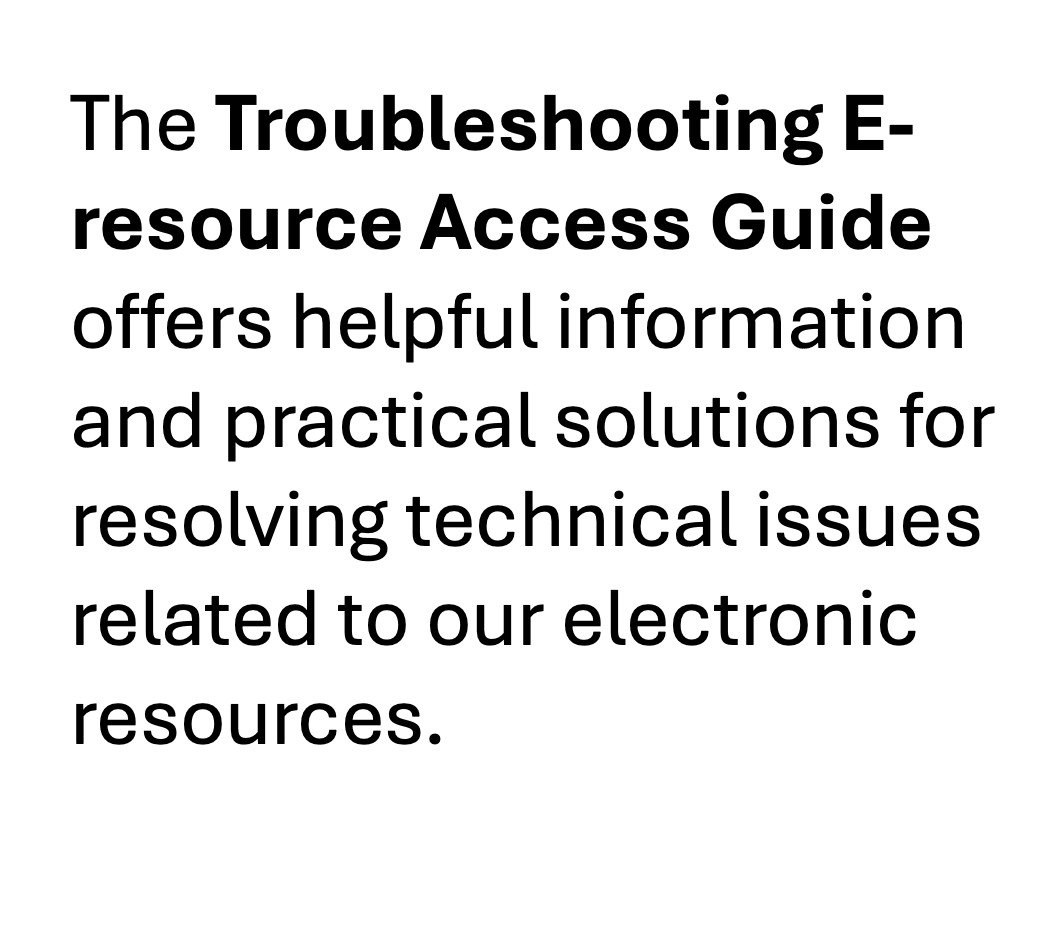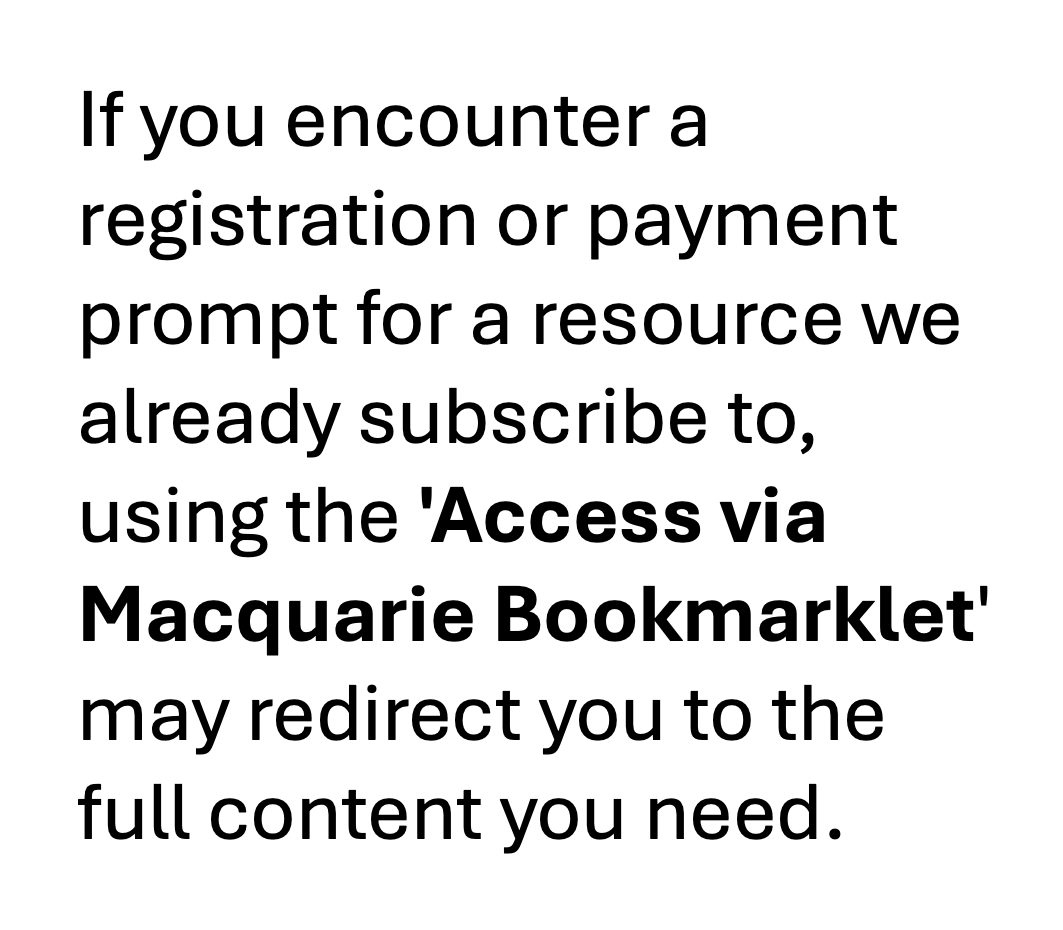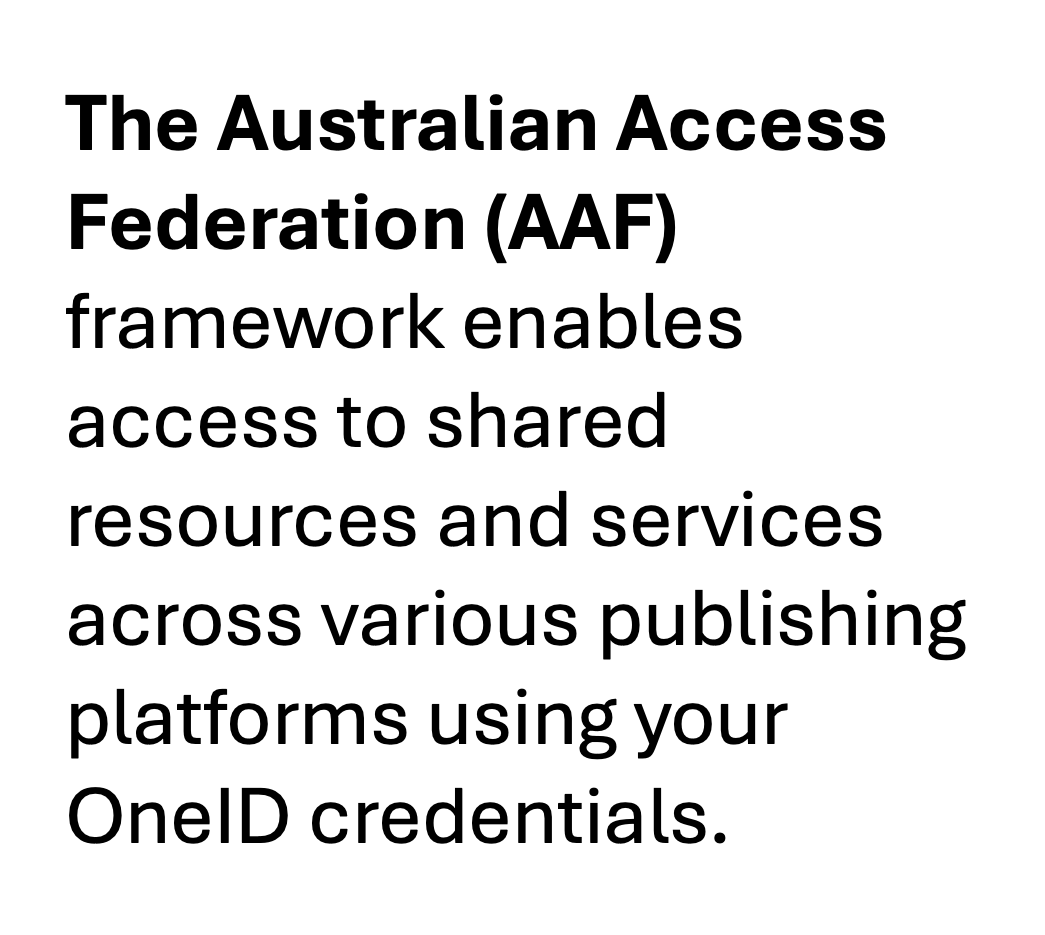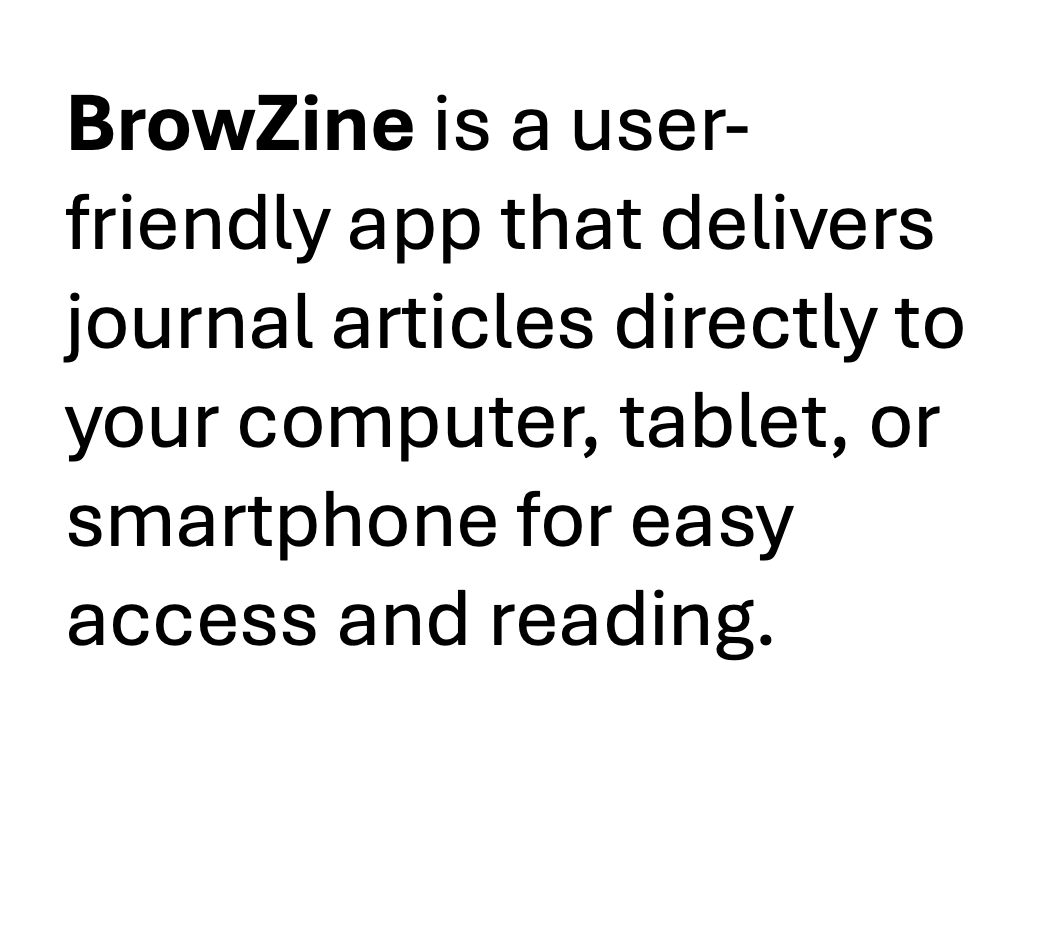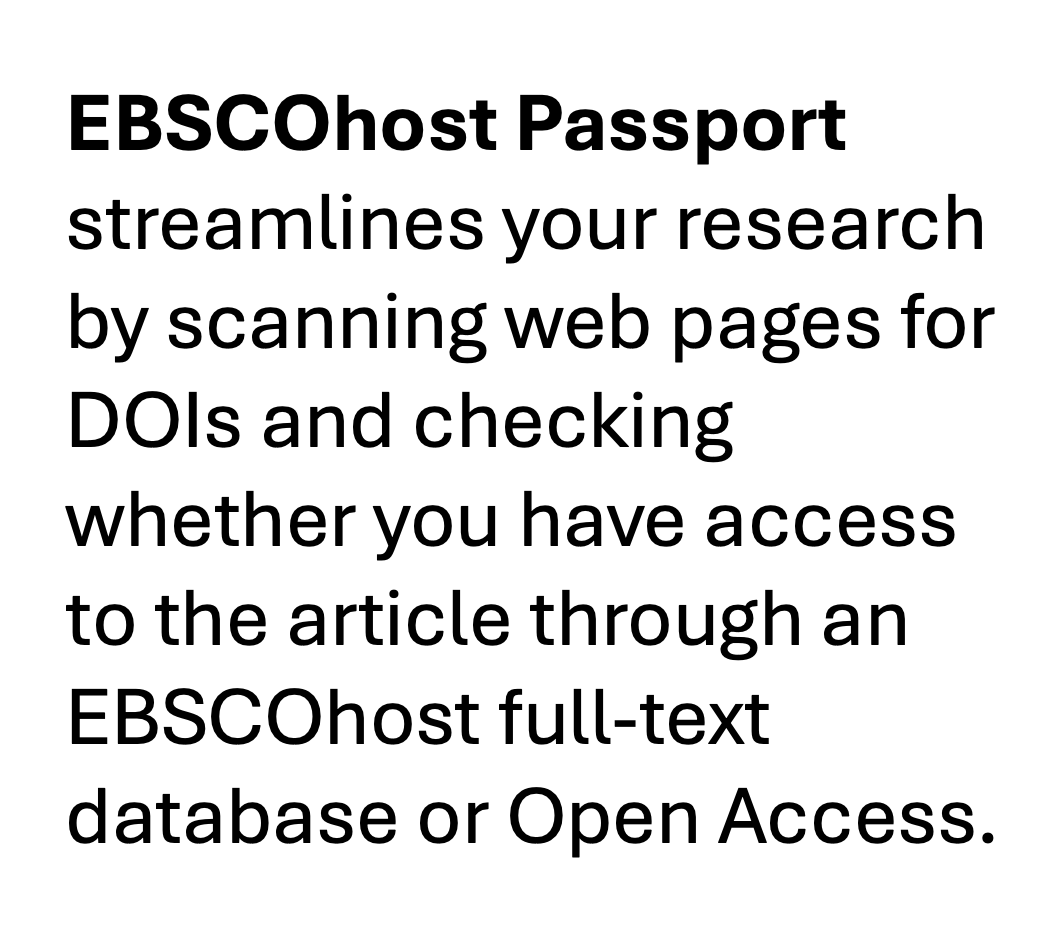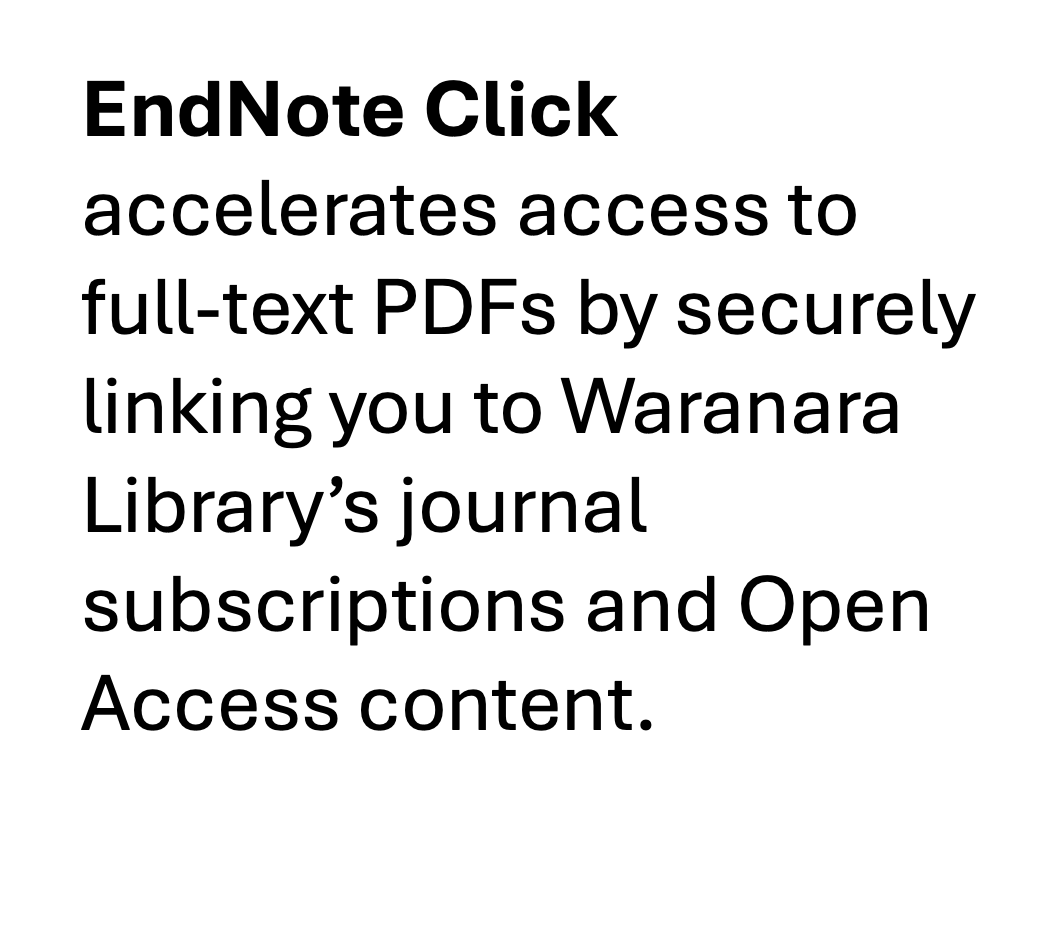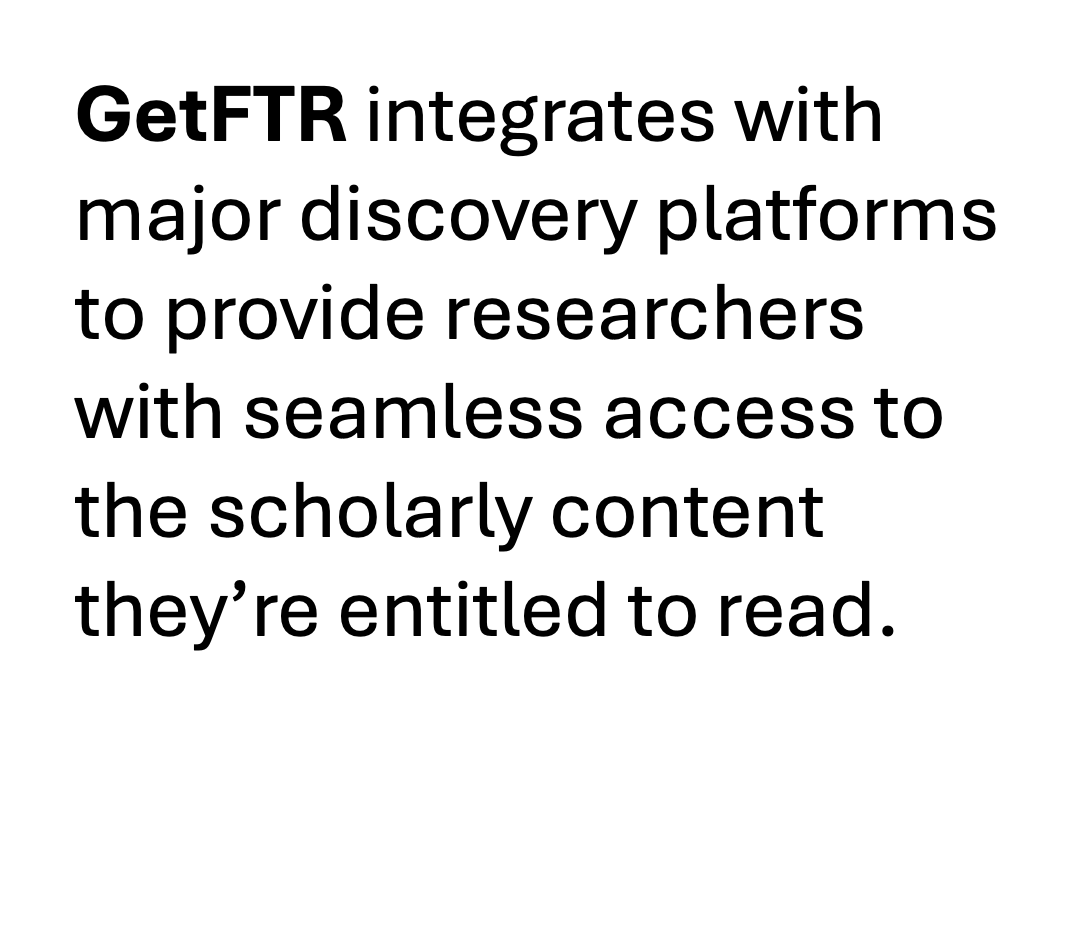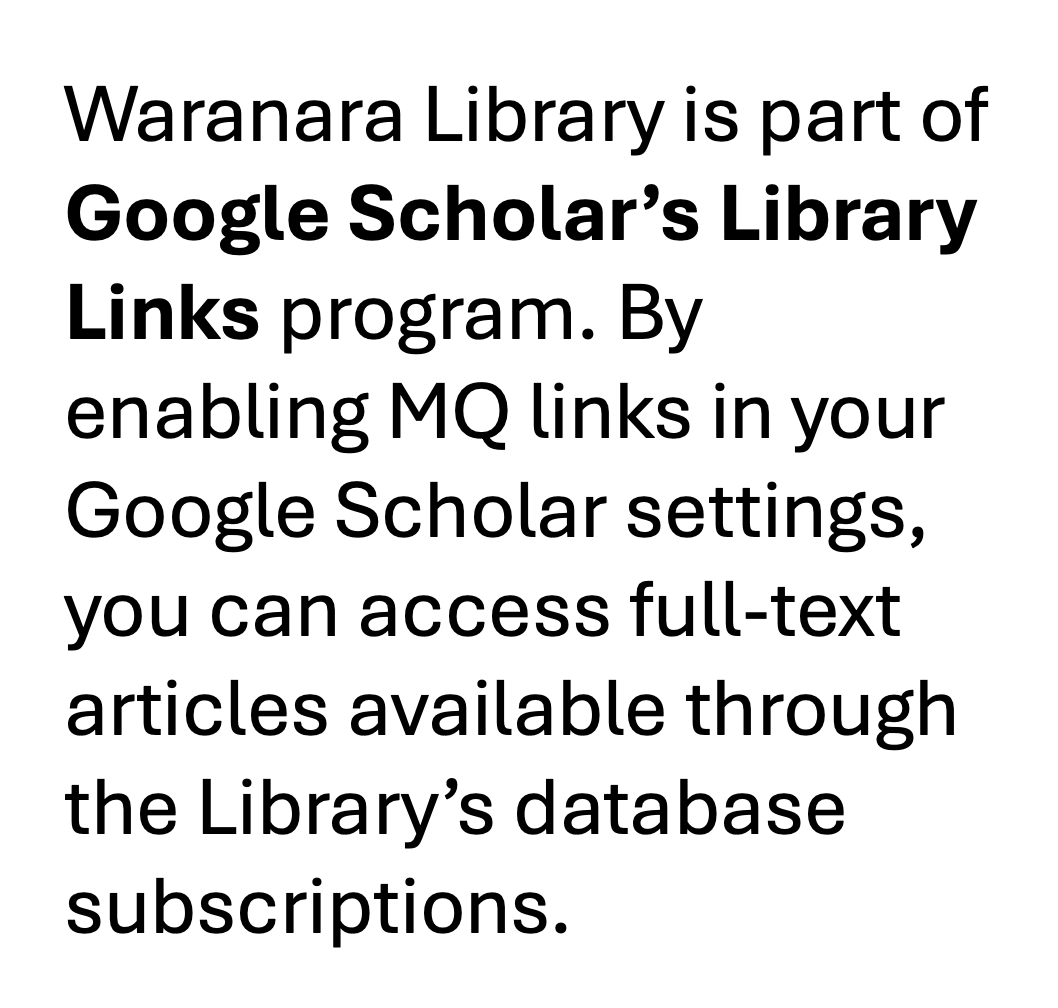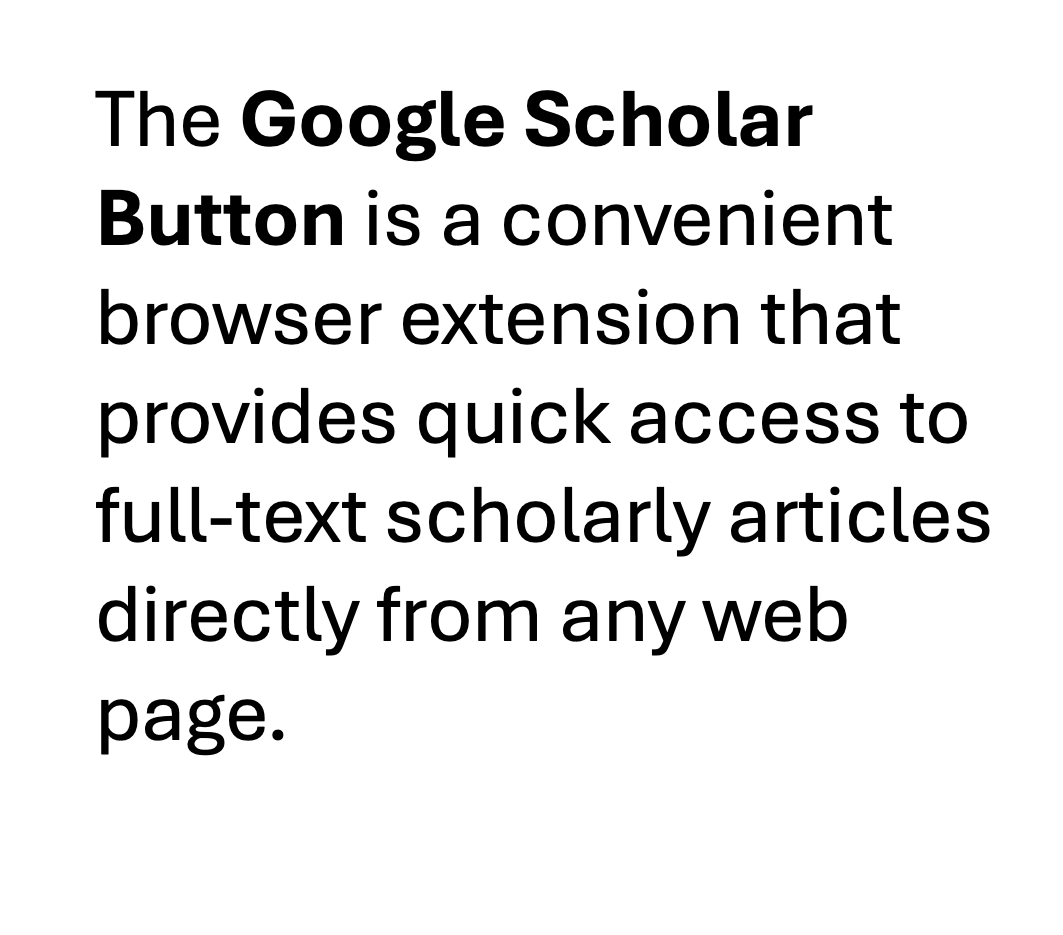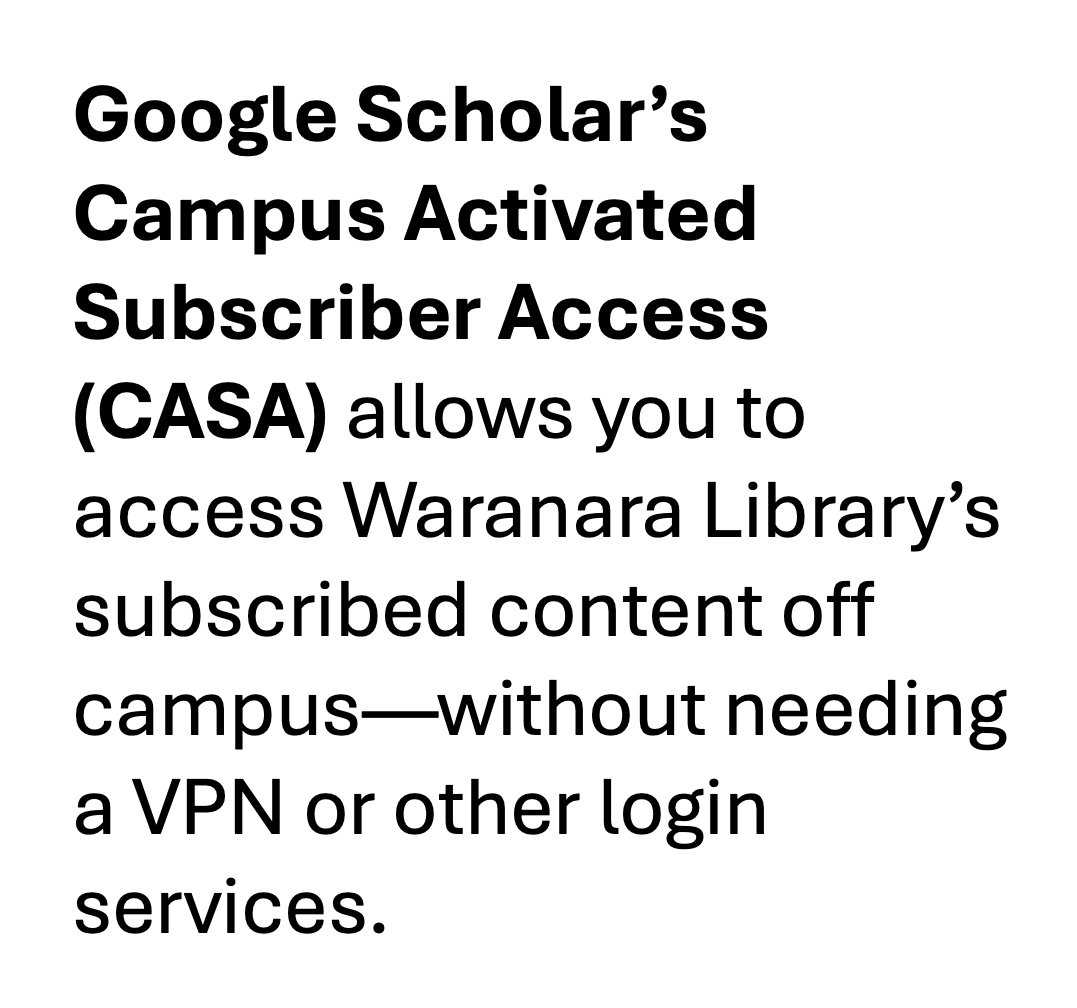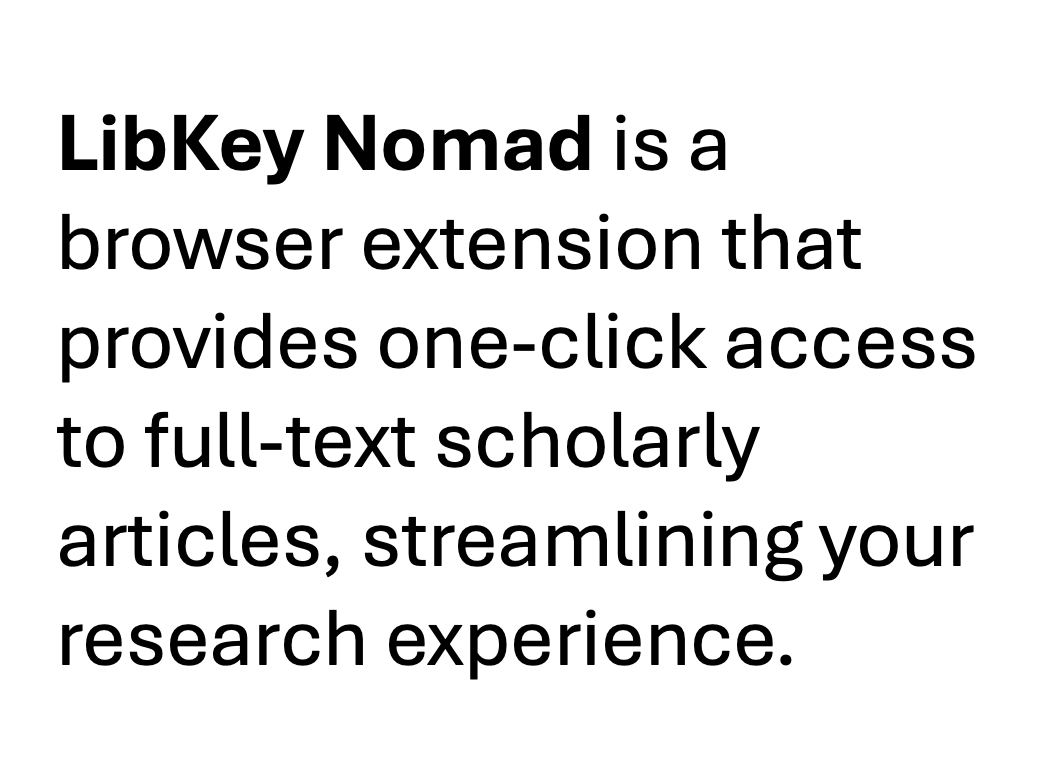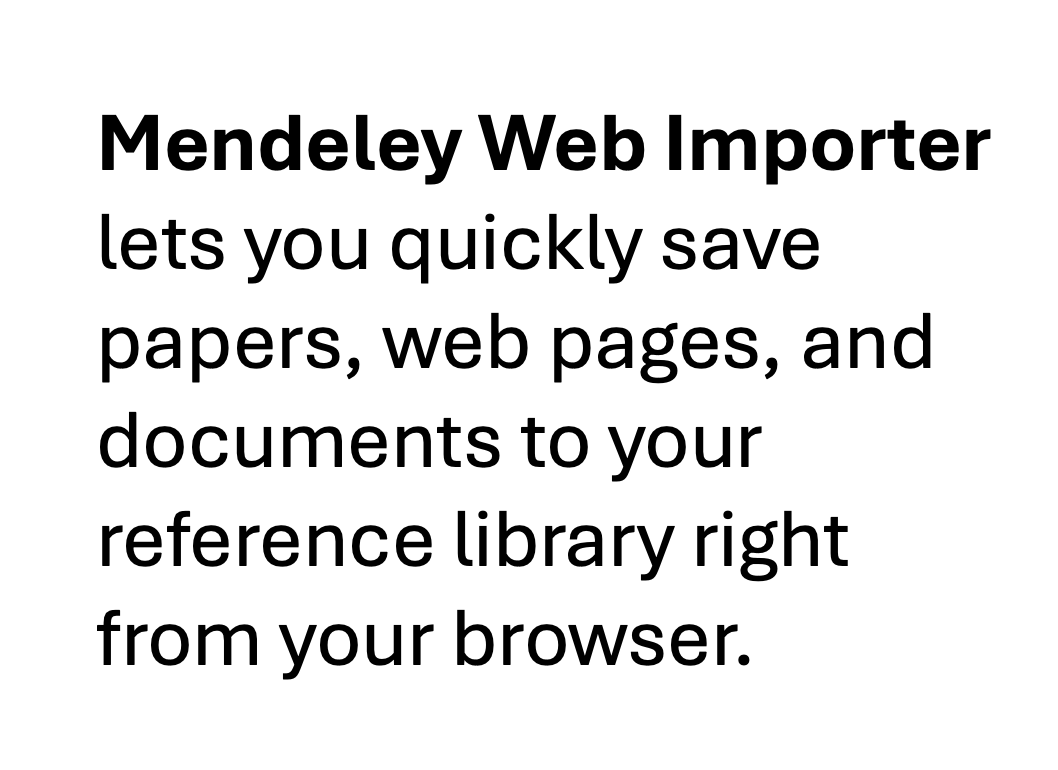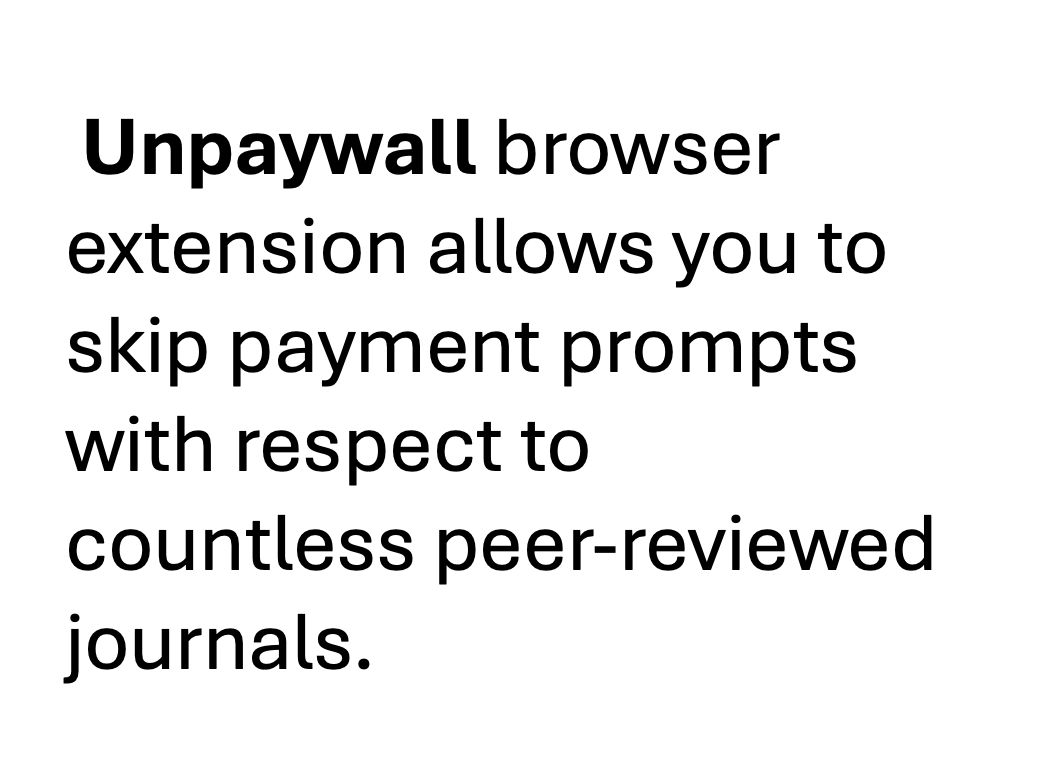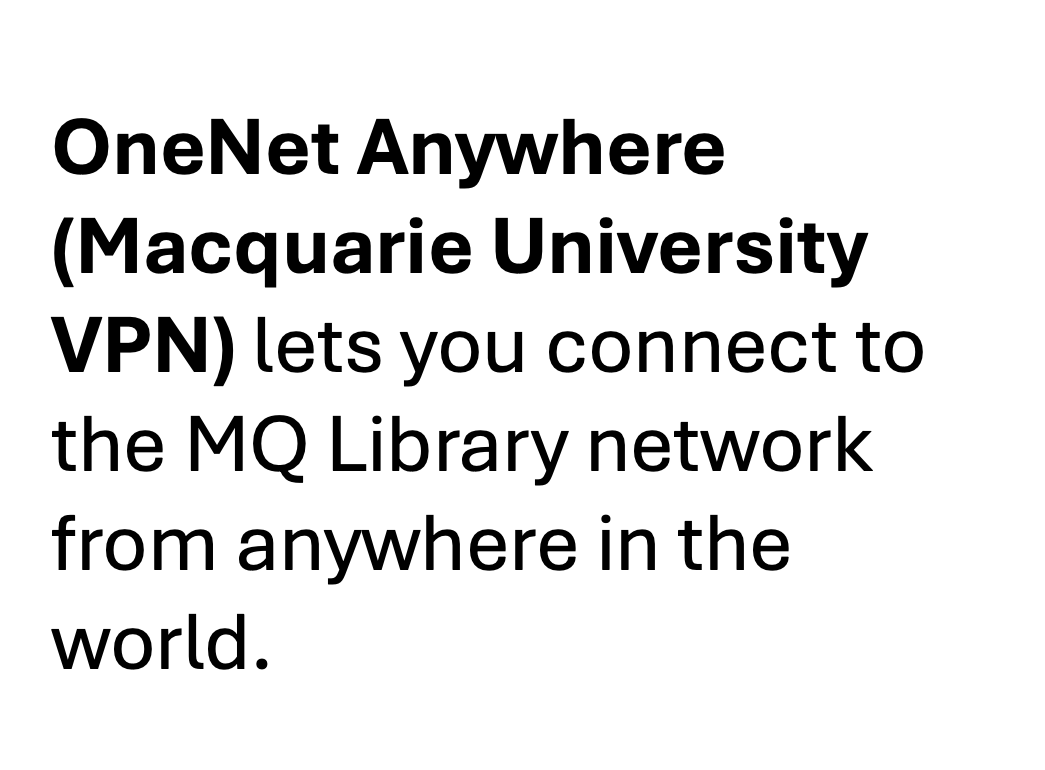Log into MultiSearch with your OneID when off-campus to search for and access the Library's complete collection of online resources anytime, anywhere.
Waranara Library subscribes to tens of thousands of electronic resources.
Most publishers can perceive that you are on campus by your Macquarie IP address. However, when you are off campus, your IP address may not be recognised. In such cases, you will encounter a paywall.
The following apps, extensions, and retrieval methods can be used to locate the full text of e-resources anytime, anywhere. More precisely, they allow you to: